In vRA 8 you can specify the naming template to be used for machines, networks, security groups and disks provisioned in a given project.
- If you currently use Cloud Assembly and you created at least one custom naming template in a project, you have three options:
- You can enroll to take advantage of the new custom naming but not migrate the current custom naming templates to the new method. This is the recommended option, particularly if you have more than a few projects with already defined custom naming templates.
- You can enroll and migrate
your current project templates to the new global method. You can do
this, but it is not guaranteed that all your project templates will
migrate.
- You do not enroll and continue to use the project-by-project template method. The project-by-project method is more difficult to manage and has more limited features.
To determine if you are using the new method, select Infrastructure > Administration > Custom Names.
- If you see an option labelled New Custom Name, then you can are using the new global custom naming method.
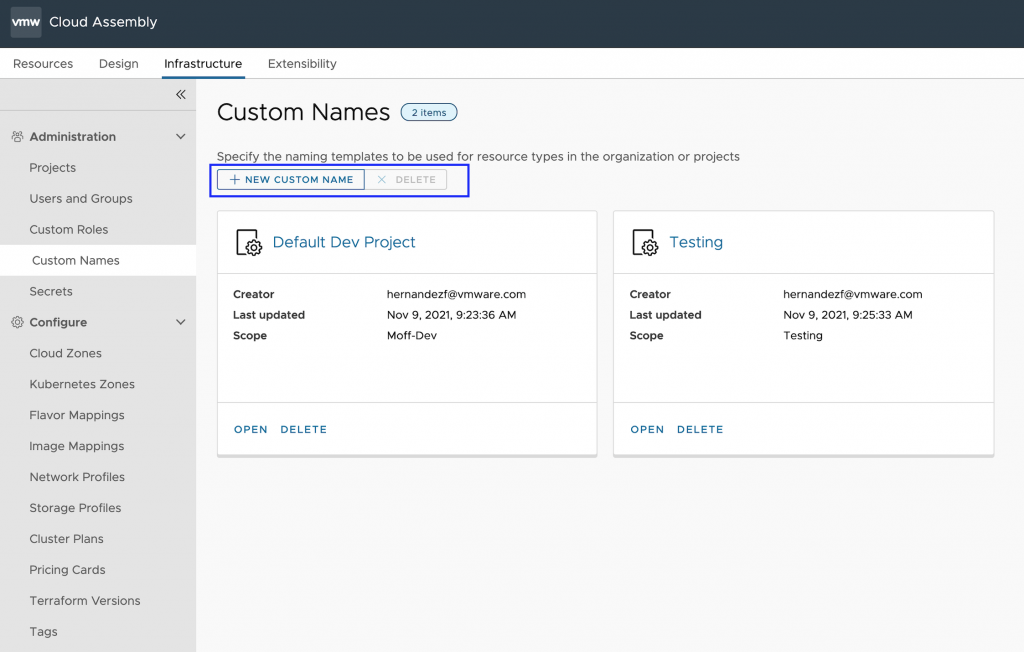
If you see the enroll now option
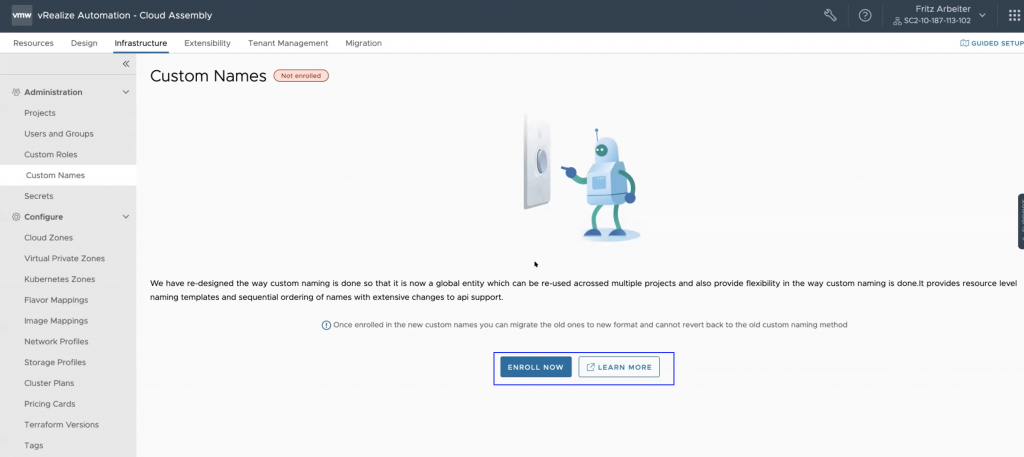
then you must consider your choices.
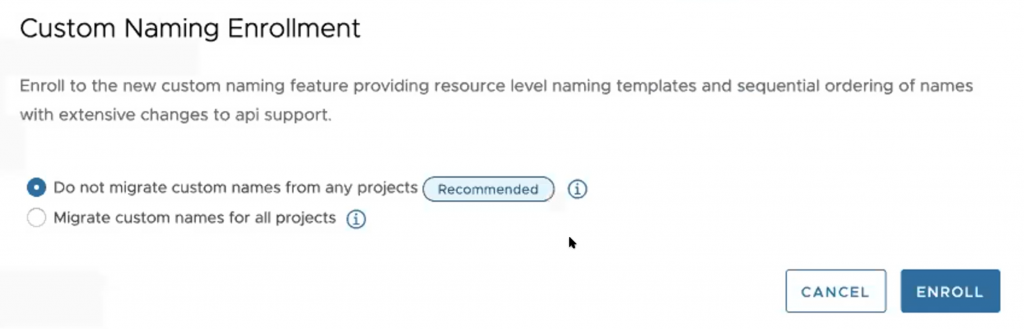
Right after enrollment, you have no defined templates and you must create the templates to use going forward. Click New Custom Name to get started ( two images above ), then after you created a template and assigned it to the project, under the custom naming in the project, the resource naming templates that apply to this project are listed

- Migrate custom names for all projects, enrolls you in the custom naming and creates project-level templates for each project. You can manage the templates and apply them to other projects if needed. Now consider that if you have 100 projects and you migrate the templates, you will end up with 100 variations, and it is also very possible that some project templates might fail migration due to unsupported formats.
the custom naming in the project is updated with the migrated custom naming template for each resource type. The list is for informational purposes. To manage the templates, use the Custom Names
Having the Enroll / Migration decisions taken cared of, you can actually start exploring the new global custom naming method, and in this case I will defer to the use case explored at the documentation Create global custom naming for deployed resources in Cloud Assembly, I will say however, that one cool feature is the ability to add naming templates for your different resource types
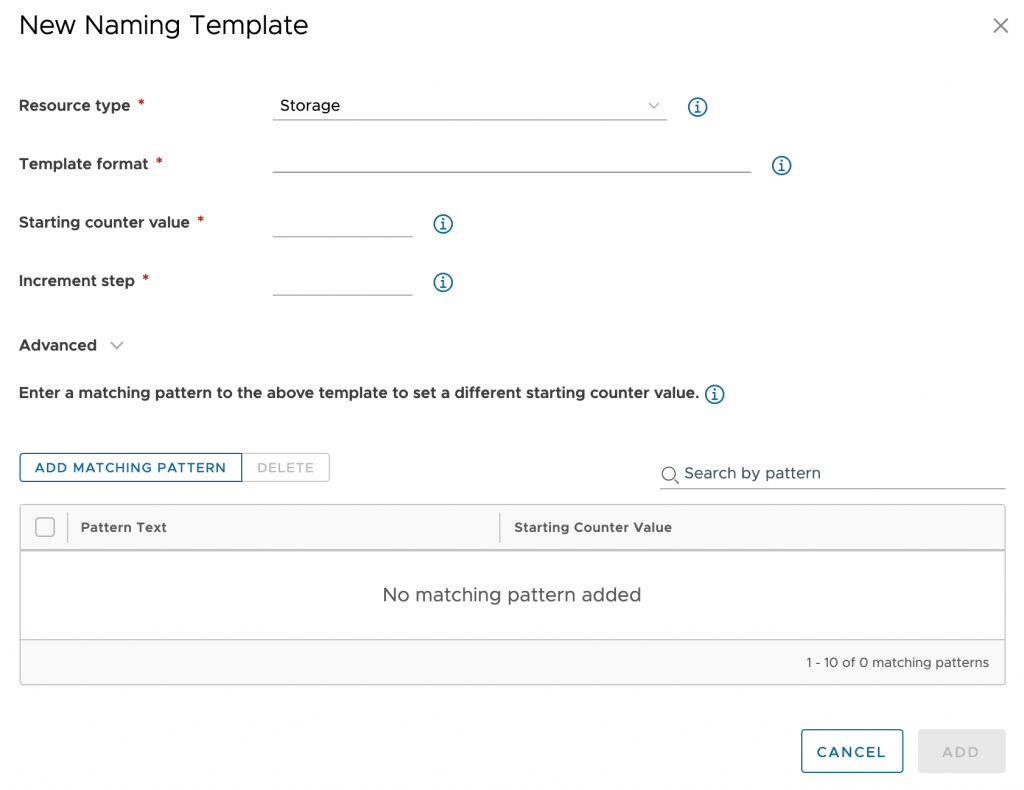
And even If you do not define naming templates for all resource types, the undefined resource types default to the organization template. If an organization template does not exist, the undefined resource types default to the system naming
And furthermore, the new matching pattern enables you to set a different starting counter value for different resources and in general Custom Names are easier to handle and create.
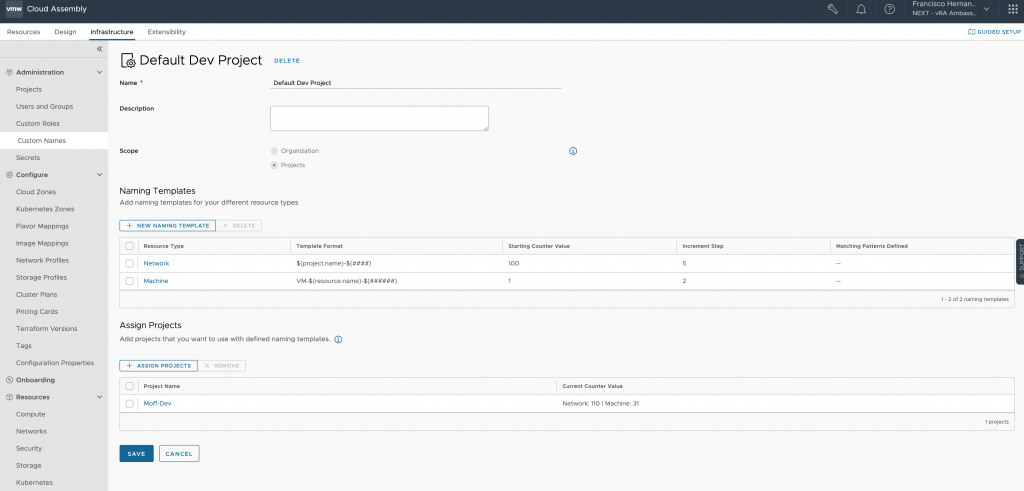
Conclusion
You can use custom naming templates to override the system naming of deployed resources to naming conventions that you define. The naming is applied at deployment time.
Source:- custom-naming-reimagined and custom-host-naming